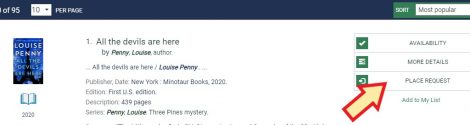Skip to content
- Find the “Search the Catalog” box at the top of the library’s webpage.
- Or click on “Catalog” to search only in the Town of Johnsburg Library’s collection.
- Type in what you are looking for: author, title, keyword.
- When you find what you are looking for, click on “Place Request” in the item record.
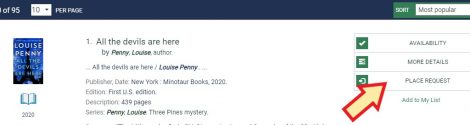
- Next, you will be prompted to enter your 13 digit library card barcode and your password (usually the last 4 digits of your phone number).
- Click on “Log In.”
- Once you are logged in, click on “Submit Request.”
- Don’t forget to log out.
- You will be notified when your requested material is available for pickup.